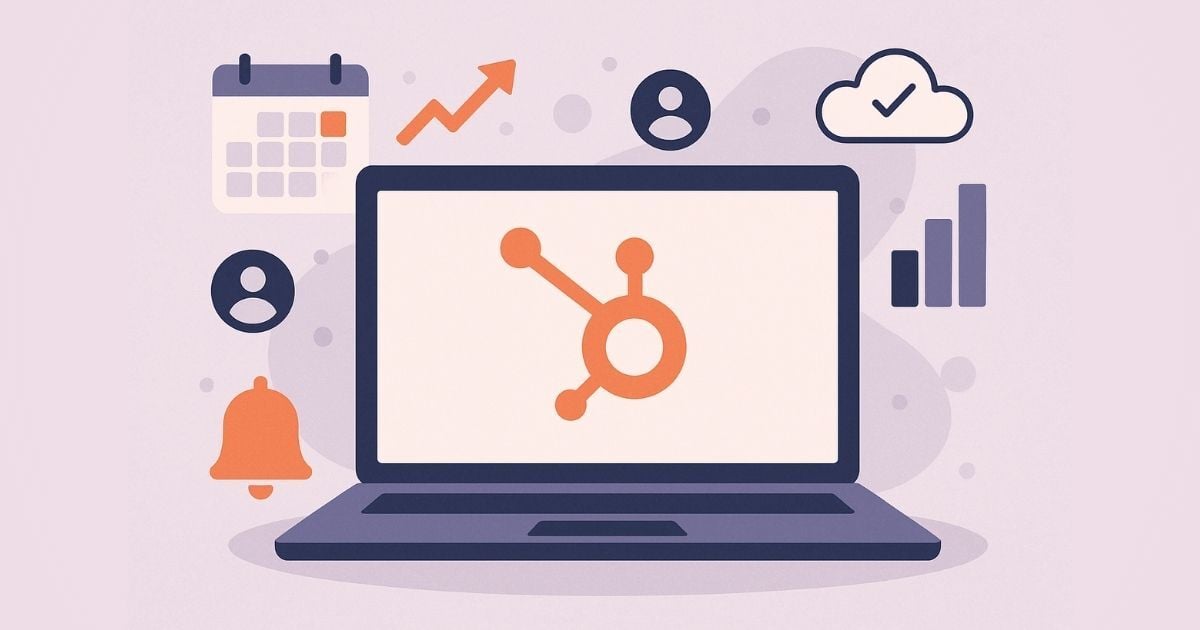Our CRM Experts’ 4 Favorite HubSpot Hacks

If you've been living inside HubSpot like we have, you know the true magic is in the small, hidden tricks—those little shortcuts that save hours and make your data work smarter. Here are four of our absolute favorite hacks that our expert HubSpot admins use to move faster, identify errors and inconsistencies, and gain clearer insights.
1. Inspect Property History to Crack CRM Mysteries
Ever wondered how a deal stage suddenly flipped or why a lead status jumped from “New” to “Contacted” without your action? Don’t stress—HubSpot’s got a built-in detective: View Property History.
Just head into any contact, company, or deal record, click the property, and hit “View Property History.” You’ll see exactly when it changed, who or what changed it, and what the previous value was.
This hack is a game changer for:
-
Troubleshooting surprise changes
-
Auditing workflows or automation
-
Catching unintentional manual edits
No more guessing games—just the facts, clear as day.
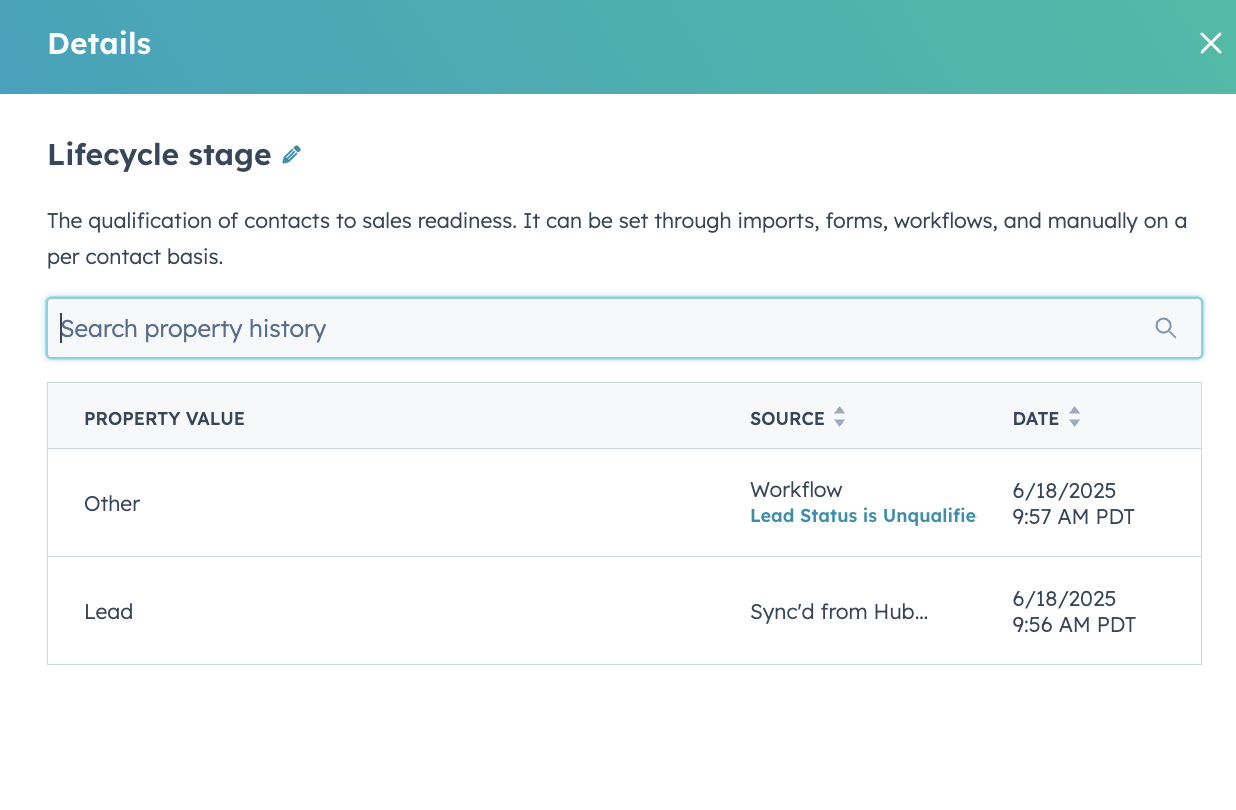
2. Track Down the Workflow That Keeps Updating a Property
Got a property that keeps flipping and can’t figure out why?
Here’s the easiest fix: go to Settings → Properties, find that property, and click “Used In”.
HubSpot will show you all the workflows (and other automations) that reference it. Suddenly, you’ve eliminated 99% of your hunting right off the bat. Adjust or disable the trigger, and problem solved.
3. Use Version History to Save Your Landing Page Edits
We all know what it’s like: one of your landing pages changes—and suddenly no one knows what happened or why it’s missing. That’s why I always rely on HubSpot’s Version History.
Click Actions → View Versions on any page and you’ll see every save, timestamp, and editor. Bonus: you can restore any version instantly. It’s like an undo button for the whole team—perfect for multi-person collaboration or those "oops" moments.
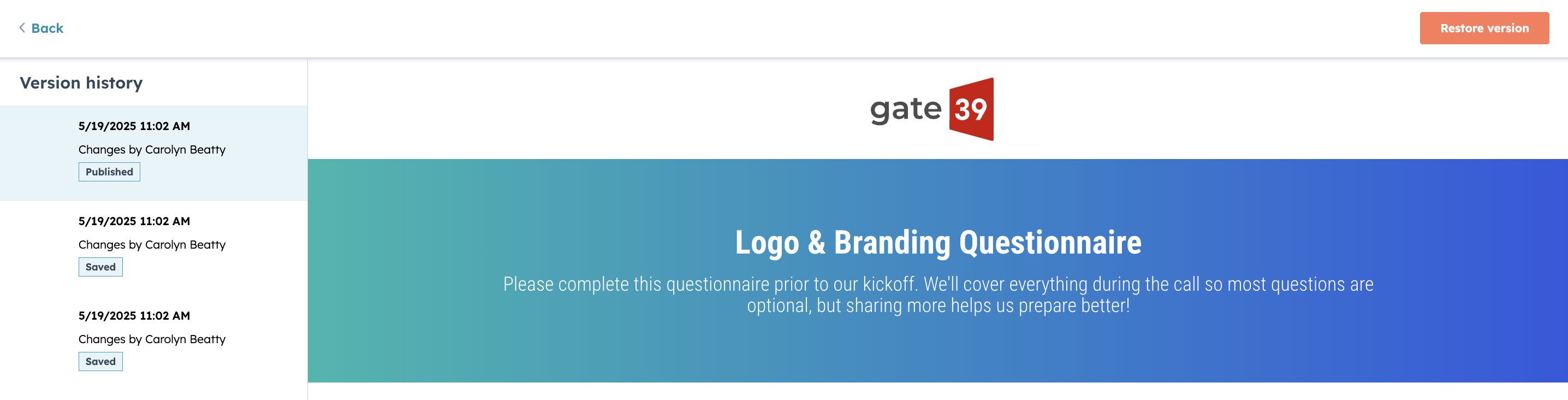
4. When Reports Won’t Filter, Build a List First
Have you ever tried to filter a report only to hit a wall with HubSpot's filters? My go-to workaround is this: build a list first with all your specific criteria, then pull that list into your report filter
It’s a small mindset shift with BIG results—giving you precise segments, cleaner data, and more trustworthy reports.
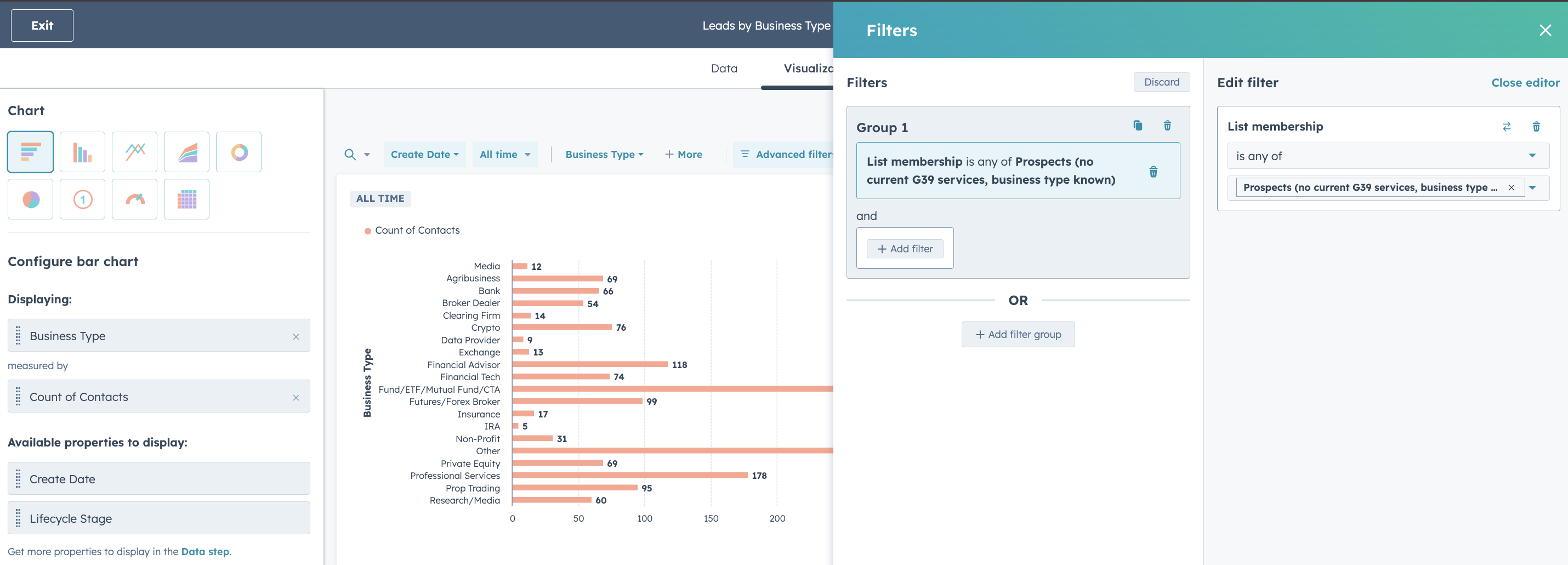
Want to Learn All of Our Hacks?
These are just a few of the smart, simple ways our team gets more out of HubSpot every day. Whether you're troubleshooting a workflow or leveling up your reporting, a few well-placed hacks can go a long way.
Want to explore how to make HubSpot work harder for your team? Schedule a time with us—we’d love to walk you through more tips tailored to your business. Let’s unlock the full power of your CRM together.
Looking for more quick tips?
Check out our HubSpot video shorts on YouTube 👇
You might also be interested in:
Editor’s Picks
Every year, HubSpot’s INBOUND conference introduces powerful new tools and innovations, but before we look forward, it’s worth pausing to reflect on...


Connect with us to discover how we can help your business grow.
.jpg)