
HubSpot Introduces Machine Learning De-Duplication Tool

One of the biggest headaches for the users of customer relationship management software (CRM) users is duplicate records. Now, you have a solution beyond manually poring over spreadsheets and lists. A new de-duplication tool is now live for HubSpot Pro and Enterprise accounts that uses AI to identify possible duplicates in your database. A game-changer!
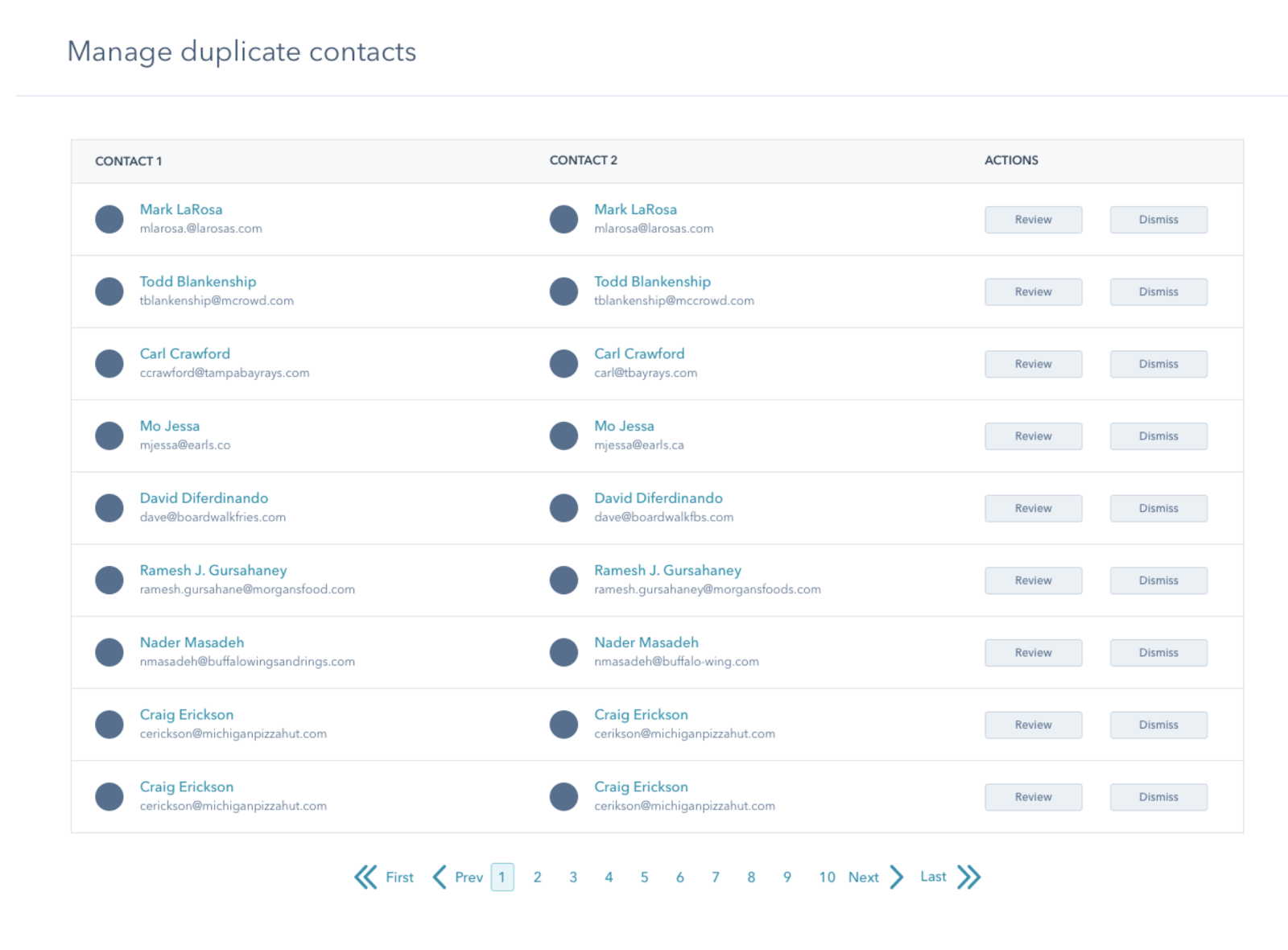
By bringing all of your possible duplicates into one dashboard, you’re saving yourself time and money. Bad data costs companies around the world $3 trillion per year. Using a de-duplication tool will prevent unforced errors like sending the same contact the same email multiple times, annoying them and possibly causing an unsubscribe action. Once they’ve unsubscribed, they won’t get that new email you worked so hard on announcing your new product or service that would be perfect for them!
How are the duplicates identified?
HubSpot uses the following factors to identify possible duplicates for you or your team to review:
- Email address
- IP Address
- Phone Number
- Zip Code
- Company Name
As your database grows, so will the tool’s capabilities. By using machine learning, your database will get smarter as your contact lists grow larger.
What else can I do to keep my database clean?
Duplicates may not be (a big) issue for you, or you may not have access to the tool or use HubSpot. What can you do to keep your data clean and avoid falling into the $3 trillion trap?
- Remove data over time: Don’t let your database become bloated with outdated information and uninterested contacts.
- Remove old properties: Every few months, do an audit of your properties. If you’re storing meaningful data and using the property for other things (like lists or automated emails), keep the property. If not, export it to save your historical data, and delete it.
- Have a process for keeping your records connected: By associating records to each other, you unlock the power of their shared context; see all the interactions between contacts and your company on a single timeline, run deal reports based on original contact source, and more.
- Keep track of who’s engaging with your content: Over time, you may consider removing contacts from your database that don’t engage with your emails.
Have questions about this tool, about HubSpot, or CRM best practices? Let’s talk.
—
You may also be interested in:
Editor’s Picks
If you've been living inside HubSpot like we have, you know the true magic is in the small, hidden tricks—those little shortcuts that save hours and...


Connect with us to discover how we can help your business grow.
.jpg)
