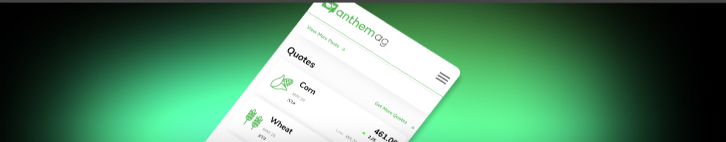Cybersecurity Tips While Working from Home

According to Bloomberg, on Sunday, March 15th, the U.S. Health and Human Services Department suffered a cyberattack. With workplaces taking precautions around the coronavirus outbreak, more and more companies are instituting work-from-home policies. But how do you make sure you are safe online? We provide some key cybersecurity tips to help ensure your business, personal data, and work data are safe from hackers whether you are working remotely or working from home.
Both big and small businesses are at risk of cybercrime and the risk is escalated when employees work remotely or from home, outside of a secured business network, so mandating practices that keep company and client data safe is essential.
Avoid Public Wi-Fi
If you’ve been mandated to work remotely, you may be tempted to head to your local Starbucks. A lot of people like to work in cafes that have public Wi-Fi, however, this is a very dangerous way of working because your computer then becomes susceptible to hackers who can target your computer if they are on the same network. If your employees choose to work in public places, ensure that they know to use personal hotspots or encrypt their web connection. Encrypted web connections help to protect your traffic.
Some Internet providers like Xfinity allow customers to connect through a hotspot while Internet Browsing at public locations using their own Login and Password. Another option could be to use your phone’s data plan and tether your laptop to your mobile device. This type of connection is usually more secure than public Wi-Fi.
Use and Enforce Strong Usernames & Passwords – And Change Passwords Often
This seems like a no-brainer; however, people still tend to use weak, easy-to-figure-out passwords such as name, birth date, or even the dreaded password123. The typical excuse for using too-simple passwords is that it is difficult to remember constantly changing passwords. The best passwords are at least 8 characters in length and should consist of a mix of numbers, symbols, and upper- and lower-case alpha letters. This naming convention should be applied by everyone at any level of your organization — from CEO to mailroom clerk. A simple trick to remembering a complex password is to use a word you’re familiar with and simply swap out alpha characters for numbers and symbols.
Remember to use unique passwords for different systems and logins too.
Ensure Hardware Security and Access Networks Securely
If your employees have organization–owned laptops and devices that they will take home, make sure that good and up-to-date security protection is installed on them. Minimally, have firewalls, antivirus, device encryption, web filtering, and any other preventative software. Or, if employees are using their own laptops or desktops, they should also have these security protections installed on their own laptops and devices as well.
A VPN is the most secure way to remotely connect to your company office from a public place. It means the connection between your computer and your company network will be secure and encrypted.
Additionally, a VPN allows access to some services that are available only when you are working inside your organization: CRMs, media assets or accounting software are normally restricted for employees working from home, but a VPN connection creates a more secured means of access.
Educate Employees & Use Encrypted Emails
Educating employees on cybersecurity best practices is key, including training them on how to spot and avoid nefarious emails such as phishing scams. Ensure that your remote employees can encrypt their emails so that hackers can’t access and read business emails.
Physically Hide Your Work
If your remote employees are working at a coffee shop, make sure they know to hide their work. Other people around could potentially see sensitive information on their screens. And they should know to never leave their laptops or devices unlocked and unattended, even to simply use the restroom – practice hackers can easily access information from a lone laptop in a matter of seconds.
Implement Our Cybersecurity Tips
Because cybersecurity is as important as ever, it is good protocol to help prevent your website and business from being vulnerable to cybersecurity attacks wherever possible. Beyond industry-specific cybersecurity requirements, we offer the following tips that you must do, should do, and could do to keep your business safe. While some of these tips are relative to the size of your firm and online assets, we believe that an ounce of prevention is worth a pound of cure, and you can never be too safe online.
Download Our Complete Business Website Cybersecurity Essentials Checklist
—
Be sure to check back and follow our #WORKINGREMOTELY SERIES
You may also be interested in:
- Data Held Hostage: How Financial Firms Can Help Protect Themselves from Being Ransomware Targets
- Why Hackers Hack Websites: Securing Your Website for Compliance and to Protect Your Business
Editor’s Picks
Over the past few years, more and more ads from the big game have started to blur together. While last year was heavy on nostalgia, this year leaned...


Connect with us to discover how we can help your business grow.
.jpg)