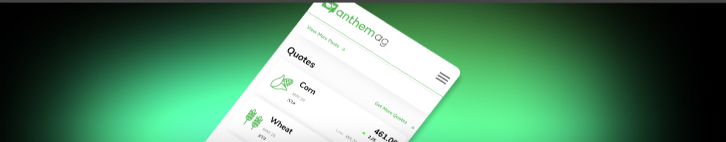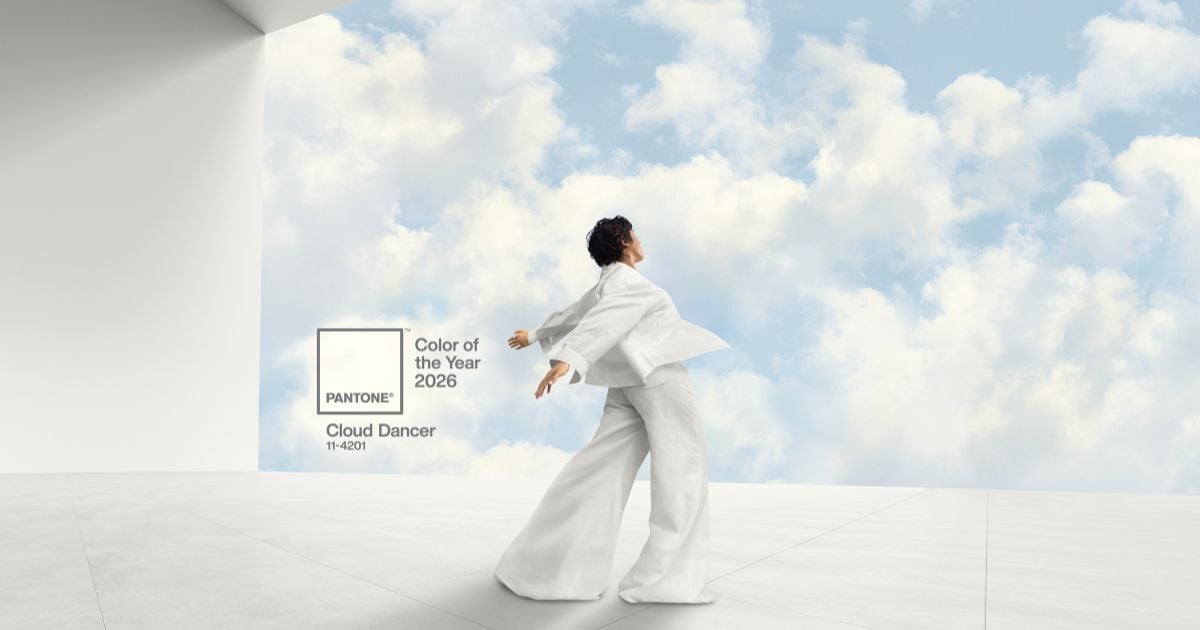The Reports You Need in HubSpot: A Smarter Way to Measure Marketing, Sales & Service

When it comes to understanding how your business is performing, data is only as good as what you do with it. HubSpot’s built-in reporting tools empower teams to make informed decisions—fast. But with so many metrics at your fingertips, it can be overwhelming to know which reports are truly worth your time.
Whether you're in marketing, sales, or customer service, here are the essential reports you should be using in HubSpot to track performance, identify opportunities, and prove ROI.
First, a Quick Note on Access Levels
Many of the reports listed below are available out of the box with HubSpot Professional or Enterprise-level hubs (Marketing, Sales, or Service). If you’re using the Starter tier, custom reporting capabilities are limited.
If you’re uncertain about your tier or reporting capabilities, we can review your setup and guide you toward the best solution for your business.
1. Traffic Analytics Report
Available in: Marketing Hub Professional+
Why you need it:
Your website is often your first impression. The Traffic Analytics report shows how visitors are finding you, what channels are driving the most traffic (organic, direct, referral, social, email), and which pages are attracting (or losing) attention.
Use it to:
-
Evaluate SEO and content marketing effectiveness
-
Understand referral sources and campaign impact
-
Optimize high-performing pages and fix drop-offs
2. Landing Page Performance Report
Available in: Marketing Hub Professional+
Why you need it:
Not all landing pages are created equal. This report zeroes in on conversion rates, time on page, and bounce rates for landing pages.
Use it to:
-
Test and refine CTAs and form fields
-
Identify top lead-generating content
-
Improve UX and conversion paths
3. Marketing Email Performance Report
Available in: Marketing Hub Starter+
Why you need it:
From open rates to click-through rates and unsubscribes, this report tells the story of how your emails are performing—and why.
Use it to:
-
A/B test subject lines and send times
-
Refine segmentation and personalization
-
Reduce unsubscribes by tracking content relevance
DOWNLOAD OUR FREE HUBSPOT PLAYBOOK FOR FINANCIAL SERVICES FIRMS
4. Lifecycle Stage Funnel Report
Available in: Marketing, Sales, or Service Hub Professional+
Why you need it:
This report provides a visual funnel of how contacts move through the buyer’s journey—from lead to customer.
Use it to:
-
Spot drop-off points in the funnel
-
Align marketing and sales around lead handoff
-
Understand conversion rates across lifecycle stages
5. Sales Pipeline Report
Available in: Sales Hub Professional+
Why you need it:
Track deals by stage, deal owner, and expected revenue. This report gives you a snapshot of your sales team's activity and performance.
Use it to:
-
Forecast revenue with more accuracy
-
Identify stuck deals and re-engage leads
-
Measure rep productivity and deal velocity
6. Customer Feedback and NPS Reports
Available in: Service Hub Professional+
Why you need it:
Customer feedback is gold. These reports aggregate NPS scores and feedback survey results to show how satisfied (or frustrated) your customers are.
Use it to:
-
Identify at-risk accounts before churn
-
Pinpoint product or service issues
-
Improve support processes and close the loop
7. Attribution Reporting
Available in: Marketing Hub Professional+
Why you need it:
Attribution reporting helps you determine which channels, content, or campaigns are influencing conversions.
Use it to:
-
Justify marketing spend
-
Double down on what’s working
-
Improve multi-touch campaign planning

Bring it All Together: Custom Dashboards for KPIs
Available in: Pro+ tiers across all Hubs
While individual reports are powerful, true insight comes from seeing your KPIs in context. HubSpot allows users to build custom dashboards that combine multiple reports across teams and funnels.
We build these custom dashboards for our clients to help them:
-
Keep marketing, sales, and service teams aligned
-
Track high-level KPIs at a glance (like MQLs, revenue, NPS, etc.)
-
Use a single view for weekly meetings or monthly reporting
Dashboards can be tailored for executive teams, department leads, or specific campaigns—and they’re easily shareable across your organization.
Pro Tip: Schedule Dashboard Alerts to Save Time
One of HubSpot’s most underrated features is the ability to schedule dashboards or individual reports to be automatically emailed to key stakeholders.
Use this feature to:
-
Deliver weekly dashboards directly to your executive or management team
-
Share sales or service snapshots ahead of team meetings or internal huddles
-
Replace unnecessary check‑in meetings with real‑time data that keeps everyone aligned
By setting up scheduled emails, your reporting becomes proactive—not reactive—while also reducing the need for status meetings and saving your team valuable time.
Final Thoughts
HubSpot reporting isn’t just about charts and graphs—it’s about insight. When you build a smart reporting strategy (with the right tier and dashboards in place), you empower your team to focus on what matters: results.
Whether you're starting from scratch or trying to wrangle a mountain of metrics, we help clients build custom reporting dashboards that are clear, actionable, and tailored to their goals.
Want a second look at your current HubSpot reports—or need help building a dashboard that works for your team? Let’s talk.
You may also be interested in:
- Our CRM Experts’ 4 Favorite HubSpot Hacks
- 5 Recent HubSpot Changes & What They Mean for You
- How to Use HubSpot Scheduling Pages for Your Team
Editor’s Picks
Pantone’s selection of Cloud Dancer as Color of the Year for 2026 is a curious and, in many ways, paradoxical choice. While white technically...


Connect with us to discover how we can help your business grow.
.jpg)