
HubSpot Hacks: Creating a Top-Tier Service Hub Knowledge Base
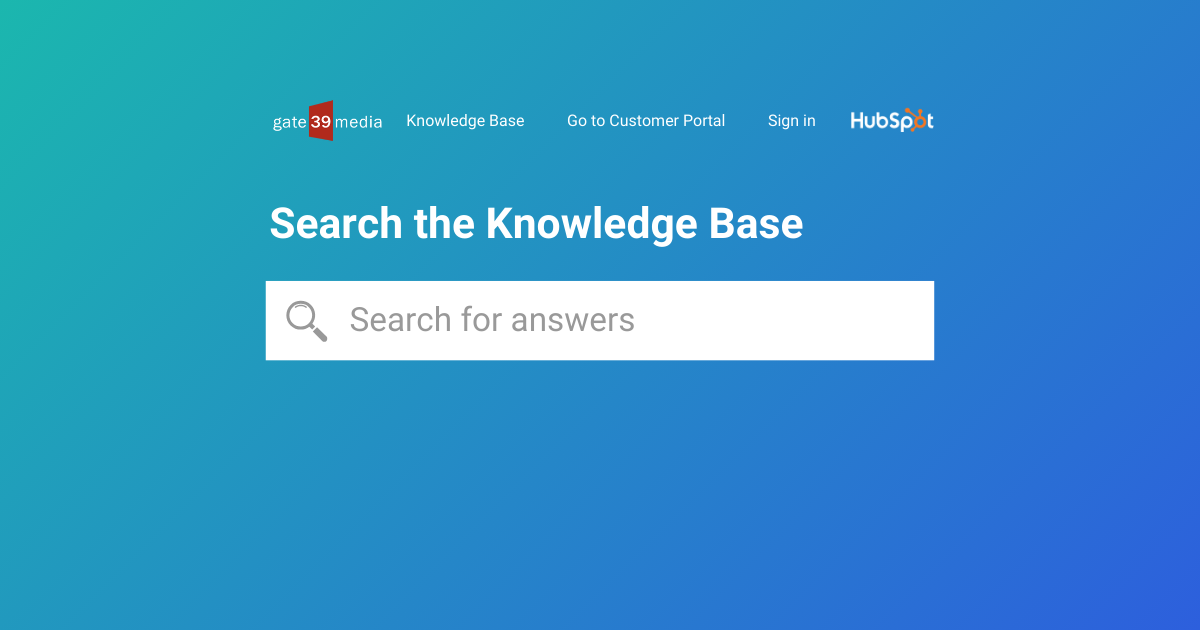
Creating a user-friendly Knowledge Base within the HubSpot Service Hub is a game-changer for businesses looking to enhance their customer support. An effective Knowledge Base not only empowers customers with self-service options, but also allows your team to focus their efforts on solving more complex problems. Let’s dive into some tips and tricks for getting started.
Understanding the Foundations of Service Hub
Service Hub is designed to streamline and enhance customer service operations. It provides a unified platform where businesses can manage customer communications, track service tickets, and analyze performance metrics.
At its core, Service Hub integrates seamlessly with HubSpot’s other tools, such as Marketing Hub and Sales Hub, ensuring a cohesive approach to customer relationship management. This integration allows for a more holistic view of customer interactions, which can improve service and satisfaction.
YOUR DEFINITIVE GUIDE TO HUBSPOT FOR SERVICE
Essential Features of a HubSpot Knowledge Base
Your Knowledge Base should serve as a repository for storing and organizing valuable information that customers or service agents can access to resolve issues quickly. HubSpot’s key features include an easy-to-use editor, customizable templates, and search functionality.
Additionally, the Knowledge Base supports multimedia content, allowing you to include images, videos, and infographics to make articles more engaging and easier to understand. This feature helps reduce the load on support teams by empowering customers to find answers independently.
Strategies for Organizing Content Effectively
Effective organization of your Knowledge Base content is crucial for usability. Start by categorizing articles based on common themes or issues. For instance, you can have sections for troubleshooting, how-to guides, and frequently asked questions (FAQs).
You can also utilize tags and metadata to improve searchability. This helps users find relevant articles quickly. Consider implementing a user feedback mechanism for each article, allowing users to rate the usefulness of content, which can guide future improvements.
Best Practices for Maintaining and Updating Your Knowledge Base
Regular updates are essential to keep your Knowledge Base relevant. Establish a review schedule to ensure all information is current and accurate. Remove outdated articles and update those that contain obsolete information.
Encourage collaboration among your support team. They are on the front lines and can provide valuable insights into the most common issues and the effectiveness of current articles. Use their feedback to continuously refine your Knowledge Base.
Leveraging Analytics to Improve User Experience
HubSpot offers analytics tools that provide insights into how users interact with your Knowledge Base. Track metrics such as article views, search queries, and user feedback to identify trends and areas for improvement.
Use this data to optimize the layout, content, and search functionality of your Knowledge Base. For example, if certain articles are frequently viewed, consider promoting them to a more prominent position. Conversely, if users are consistently searching for topics not covered, it may indicate a gap that needs to be addressed.
Want to see a Knowledge Base in action?
Find answers to commonly asked questions within a growing library of topics.
Visit the Gate 39 Media Knowledge Base!
Building a user-friendly Knowledge Base using HubSpot’s Service Hub is an ongoing process that can significantly enhance your customer support experience. By effectively organizing content, regularly updating articles, and leveraging analytics, you ensure that your Knowledge Base remains a valuable resource for both customers and support teams. As you implement these strategies, you’ll not only empower your users to find solutions independently but also enable your team to focus on more complex, high-impact tasks. The result is a more efficient, responsive, and satisfied customer base, which ultimately drives your business forward.
Interested in learning more about how Service Hub can benefit your organization? Let’s discuss how HubSpot might be the right tool to address your needs.
You might also be interested in:
- Enhancing the Customer Experience with HubSpot Service Hub
- What’s New in HubSpot? 3 Game-Changing Features You Should Know About
- Four Reasons to Upgrade to HubSpot Content Hub
Editor’s Picks
Summer is here, and that means it’s BBQ season — a time for hot-off-the-grill favorites, refreshing sides, and sweet treats to finish it all off. But...


Connect with us to discover how we can help your business grow.
.jpg)

![What’s on Your Marketing Plate This BBQ Season? [Take the Quiz!]](https://www.gate39media.com/hubfs/Marketing%20BBQ.jpg)