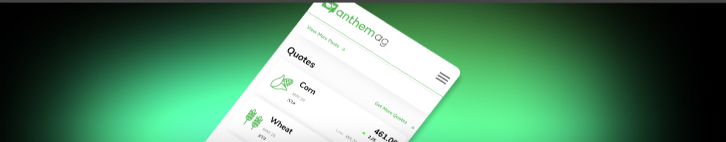Active vs. Static Lists in HubSpot [video]
![Active vs. Static Lists in HubSpot [video]](https://www.gate39media.com/hubfs/Imported_Blog_Media/ft-img-static-and-active-lists-in-hubspot-1.jpg)
You’re probably familiar with the lists tool if you’re a HubSpot Marketing Hub user. Lists may seem simple, but they’re a powerful tool in your marketing program. Let’s break down the differences between active and static lists in Hubspot.
Think of these lists in metaphorical terms for a moment.
Active Lists
If active lists are you after you’ve been training for a marathon, a static list is you right after the holidays and before your January gym membership kicks in. It’s a snapshot of you, but not you at your best. In HubSpot, a static list is a snapshot of your data at one time.
Sure, it looked that way at one point, but since then, it’s cleaned itself up, gotten more complex, and remained focused – just like following your resolutions.
Active lists automatically update based on the filters that you set. When a contact meets your criteria, HubSpot adds them to the list, and if they no longer meet those criteria, HubSpot removes them.
This is managed automatically so you can spend time on other marketing endeavors.
Static Lists
Static lists are a snapshot of contacts who meet criteria at a specific point in time. These lists do not update automatically. Contacts need to be manually added and removed from static lists. You should use a static list to send a one-time email blast or manually enroll contacts in a workflow.
If you’re a marketer with a constantly evolving list of contacts and prospects, active lists will be the easiest and most efficient way to communicate with them effectively. A static list might be a good starting point, but the destination should always be active lists that you can rely on to be up-to-date and accurate.
Want to leverage HubSpot automation tools to promote your financial services business? Let’s talk!
You may also be interested in:
Editor’s Picks
Over the past few years, more and more ads from the big game have started to blur together. While last year was heavy on nostalgia, this year leaned...


Connect with us to discover how we can help your business grow.
.jpg)