Understanding metrics that can help inform your video marketing strategy is key. This data will allow you to understand your audience better, adjust your efforts around what IS working, scrap what’s not working, and help direct supplemental efforts to nurture viewers. But there are A WHOLE LOT of metrics and data points out there, so we’ve pulled together the top 16 video metrics that are most critical to your video marketing success.
How to Set Up Your Business Video Channel: A Guide for Financial Firms
1. Watch Time
The total amount of time a viewer spends watching your video is what defines “watch time”. It measures how long they stay engage with your video content, so aim to create compelling video content that will hold their interest as long as possible. When ranking videos for search, YouTube takes watch time, not views, into account.
2. Re-watches
The number of times your audience watches your entire video or just certain parts of it again are deemed “re-watches”. If may viewers re-watch a certain part of your video, there is a good chance that they are interested in the video topic during that specific time. Re-watches can reveal which topics resonate with viewers, so you can adjust your video strategy accordingly.
3. Average View Duration
The total watch time of your video divided by the total number of video plays, including replays equals the average view duration. This is a measurement of how long viewers, on average, watch your video. This is a powerful metric because it can communicate what video length your audience prefers, which will help inform future video creation. For example, if your 1-minute videos keep getting a 25 second average view duration, you may wish to consider reducing the length of your videos.
4. Average Video Completion Rate
Average video completion rate (VCR) is the percent of each video your audience watches. It measures the attention-holding power of your videos. Facebook uses average VCR to rank videos in users’ news feed, so if you’re looking to gain traction on Facebook using videos, you will need to aim for content that holds their attention from beginning to end.
5. Audience Retention
When it comes to audience retention, this metric reveals the percentage of your audience that keeps watching a video as it plays from start to finish. YouTube and Facebook display your video’s audience retention metrics using a graph. Example below:
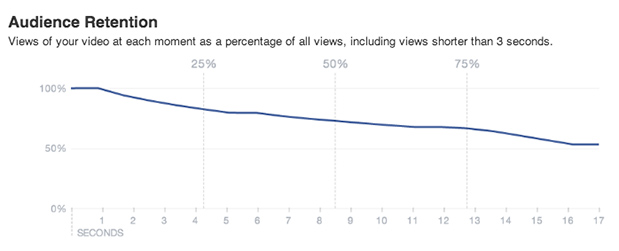
Image Source: Facebook
Seeing a dip in the retention curve can help communicate to you when your audience stops watching your video. If there’s a clear and abrupt dip in your video timeline, you should assess the video content at that specific time to help analyze why viewers are bouncing away.
YouTube can also display the “relative retention” of your video, which compares your video’s attention-holding power to other YouTube videos that are similar in length.
6. Engagement
Likes, comments, and shares are the best measure of how well a video resonates with your audience., according to Facebook. Engagement is one of the most important considerations in boosting organic reach. If a video resonates well with a portion of your viewers, then Facebook assumes that it will then naturally resonate with ALL of your viewers.
The engagement metric can prove to be valuable qualitative data for marketers. Viewer comments added under videos can reveal the sentiment and affect your video had on them. Are they stirred about a stance taken on a hot topic? This type of data can help steer the direction of future video topics.
7. Click-Through-Rate
CTR measures how effective your videos are at getting viewers to take a specific action. If your CTR is low, you can consider changing type or placement of the calls-to-action in your video.
Most people don’t watch videos all the way through, according to audience retention graphs, so you could try adding a CTA at the start or even in the middle of your video. Perhaps a more compelling video would ensure that more viewers reach the CTA at the end.
Social shares can also communicate your audience’s brand loyalty. This data can show how well your viewers value your content. Additionally, it can show your brand’s authority. Viewers who share your video show their network that they trust and support your brand.
According to Facebook, 48% of all video watch time can be attributed to social sharing. Social sharing is a great form of word-of-mouth (WOM) marketing.
8. Negative Feedback
Negative feedback would be, for example (on Facebook), how often people hide your video, report it to Facebook as being inappropriate, or unlike your page after viewing the video. Within Facebook metrics, you can see the videos with the greatest amount of negative feedback, which can be helpful in your analysis of contents and topics that may need to be changed up.
9. Fan & Subscriber Growth
On Facebook, you can see how each of your videos influences your page’s fan growth. This data can reveal which video topics resonate best with your viewers.
You can see which videos gain or lose subscribers, the regional/geographic location of your gained or lost subscribers, and the dates that users subscribe or unsubscribe from your channel within YouTube’s subscriber report. This type of data is incredibly valuable in informing your video strategy. These reports can reveal which topics resonate with your subscribers the most and where to direct new subscribers.
Encouraging viewers to become Subscribers to your channel is key because YouTube will send them notifications about any new videos you post and feature your videos on their homepage. This means that subscribers will see your videos more frequently, increasing your chances of generating views. According to Vidyard, subscribers will tend to watch your videos longer than non-subscribers. The more subscribers your channel has, the more watch time your videos will earn, and the more likely they’ll rank on search and be featured in the related section.
10. Peak Live Viewers
If you post Facebook live video, peak live viewer data shows you when the highest number of viewers were watching. This data will help you adjust accordingly for your next live video stream. If your video’s peak is early, then drops off, the start of your video might not be that engaging, leading to viewers dropping off.
11. Audience & Location
Knowing your videos’ top location and audience data on Facebook can help you learn who your most engaged audience is. Additionally, this data can help you develop your buyer personas and take a more narrow and precise aim when paying to boost video.
For example, if your top audience is female, age 25-45, and your top location is San Francisco, you can target this audience with future videos, which will grow your following and boost your videos’ engagement and organic reach.
12. Reactions
Facebook displays audience reactions during your live video streams, which can help you gauge emotional reactions during each part of your video. This can then reveal which topics resonated best in each video sections and can help inform a more data-driven live video strategy.
13. Play Rate
The number of people who play your video, divided by the number of people who visit the page that hosts your video is “play rate”. If you have a low play rate, it could mean that your video topic isn’t relevant to the page. A low play rate can also point to other marketing problems, like ineffective titles or descriptions, or the video not being embedded on the page in a high-visibility place.
14. Bounce Rate
The percentage of people who land on a web page, but then leave without going to other pages is “bounce rate”. On your website, your videos should guide your visitors to click on a CTA or suggest that your viewers explore other pages. If your videos are not making the experience “sticky” enough for prospects to stay on your website, your videos may not be engaging enough.
15. Conversion Rate
How well your video persuaded viewers to convert into a lead or a customer is your “conversion rate”. If you find that your videos increase your landing or product pages’ conversion rates, then your video does a better job of conveying information and evoking excitement in your prospects than text alone can do.
16. Contacts Watching Your Videos
When you have the right tools to track which contacts in your database are watching certain videos on your website, it can clue you into which pain points they are looking to solve with your video content. Once you know which videos your contacts are watching and which topics are at top-of-mind for them, you can send them additional content related to the video topics they watch, and your sales team will better know how to help them.
For example, if a prospect just watched a case study video, you could next send them a product overview video or even additional links to relevant articles to help them move through your inbound funnel.
Video marketing should never be approached as a set-it-and-forget-it means of earning business, so using these 16 key video metrics can help you run reports, cut through the noise, and zero in on what counts to inform your video marketing strategy.
And if your firm could use some professional video marketing help, check out our Media Production Services or connect with Gate 39 Media and let’s start a conversation.

—
You may also be interested in: